Two months ago I published a guide how to disable premium offers and oboom in JDownloader 2. In the comments I was asked how to do this in JDownloader (One), so here’s your guide:
Note:
JDownloader doesn’t have a setting for this, but I was able to find a workaround. Tell me in the comments if this worked for you.
0. Close JDownloader
1. Go to your JDownloader folder (on my Windows x64 it’s C:\Program Files (x86)\JDownloader ) and navigate to the sub folder \tmp\oboom.
Open the file oboom.zip.extracted as a zip file. This zip file should contain a file named enabled.json. Open this file with a text editor and change the content to false. Save your new .json file back to the zip and remove all other files – or – create a new zip file containing your enabled.json and place this file in the oboom folder. I changed the edit/write permissions to admin only (root on Linux) to prevent JDownloader from overwriting my new zip, but I don’t know if this is necessary.
If you do not want to create the zip file by yourself you can download it here.
2. Go to the \jd\img\default sub folder and remove the files jdbanner_free_<languagecode>.png and jdbanner_getpro_<languagecode>.png. Remove also every file starting with logo_oboom.
3. Go to %USERPROFILE%\AppData\Local\JDownloader v2.0\themes\standard\org\jdownloader\images\oboom (Windows 7, sorry for everyone not having this OS, I don’t know were this folder is) and remove every image.
4. Start JDownloader. If the oboom ad is still present, ask in the comment section for help.
This is more complicated than in JD2, but I think it wasn’t intended to be a setting to be changed by the user at all.
And by the way: Please do not rush through the installation menue of Adware like JDownloader. Always select Decline!
The two screenshots below are from an Installation some days ago, so you will probably get different “offers”.
Usually, these programs make money for the developers, they aren’t saving your money and time.
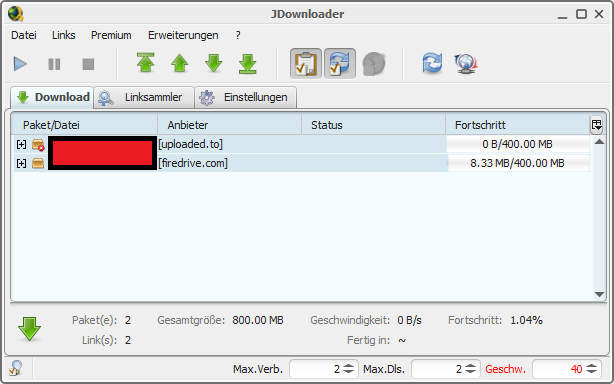
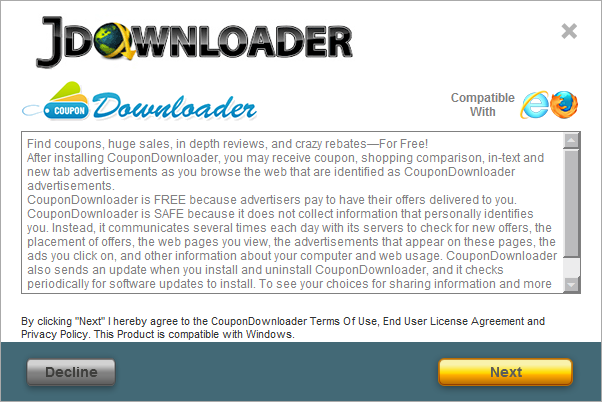
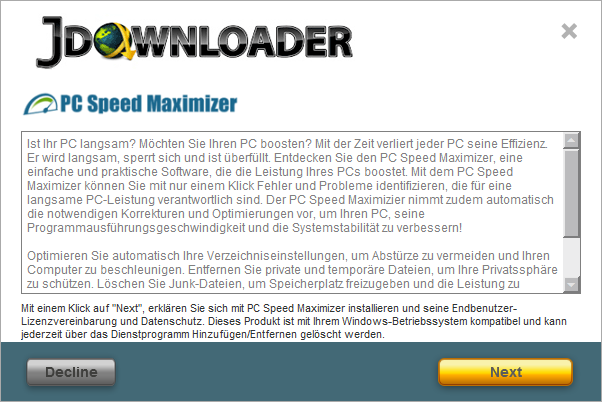
Thank you so much about the tutorial! I was to give up and remove JDownloader but I came upon your article, followed your tips and everything worked as explained above! Many thanks!