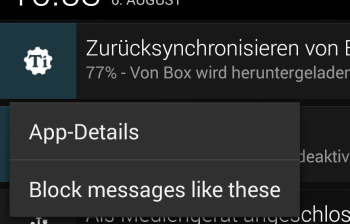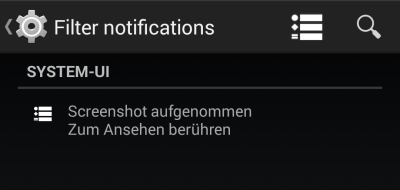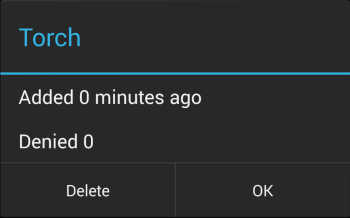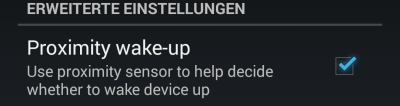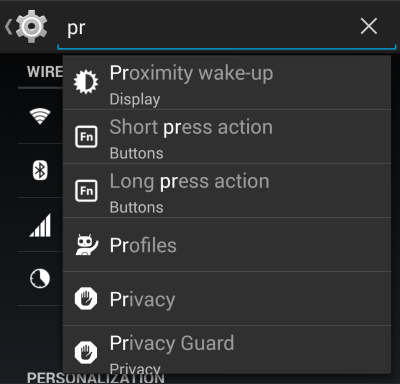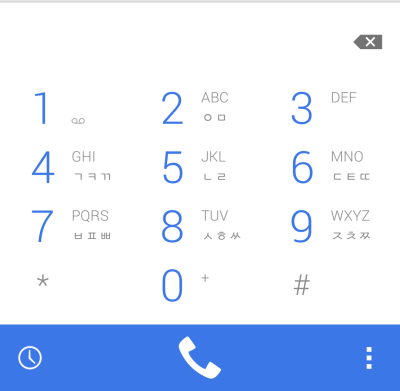After the new stable build was released on monday we finally received a build four our device. In this post we show some of the changes and new features in M9.
The Update Process
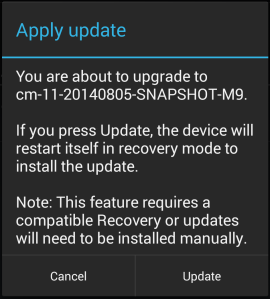 There is nothing new with the update process – but it still doesn’t work on encrypted devices. As far as we know, this is caused by ClockworkMod (CWM). The current version of CWM (6.0.4.5) doesn’t support mounting encrypted storage, so the update fails.
There is nothing new with the update process – but it still doesn’t work on encrypted devices. As far as we know, this is caused by ClockworkMod (CWM). The current version of CWM (6.0.4.5) doesn’t support mounting encrypted storage, so the update fails.
The filter notifications feature
This new feature allows you to filter specific types of notifications instead of blocking all notifications sent by an app.
To do this, longpress on a notification and select “Block messages like these”. You can mange the blocked nofifications in the Settings app, they are located in Privacy > Filter notifications.
If you tap a filter, you can see how many times an when the app tried to send a notification.
There seems to bee a little bug here: If you tap on delete, the filter rule will disappear, but notifications will still be blocked until you restart the app. We’ll look into that as soon as we are able to reboot our device (We blocked screenshot notifications and even thow we deleted the rule they are still blocked…)
Update: After rebooting the device the notifications reappeared, and testing with several apps confirmed our assumption that a app restart is necessary. So if you block any notifications from system apps, you will have to restart the system to update the filter rules.
Proximity wake-up prevention
If you activate this new feature, cyanogenmod now checks if the proximity sensor is covered. If the sensor is covered, e.g. the device is in your pocket, pressing the power button doesn’t wake the device up. This is really cool for everyone who presses the button accidently (and has no screen security enabled).
Other Changes
The settings search has highlighting now